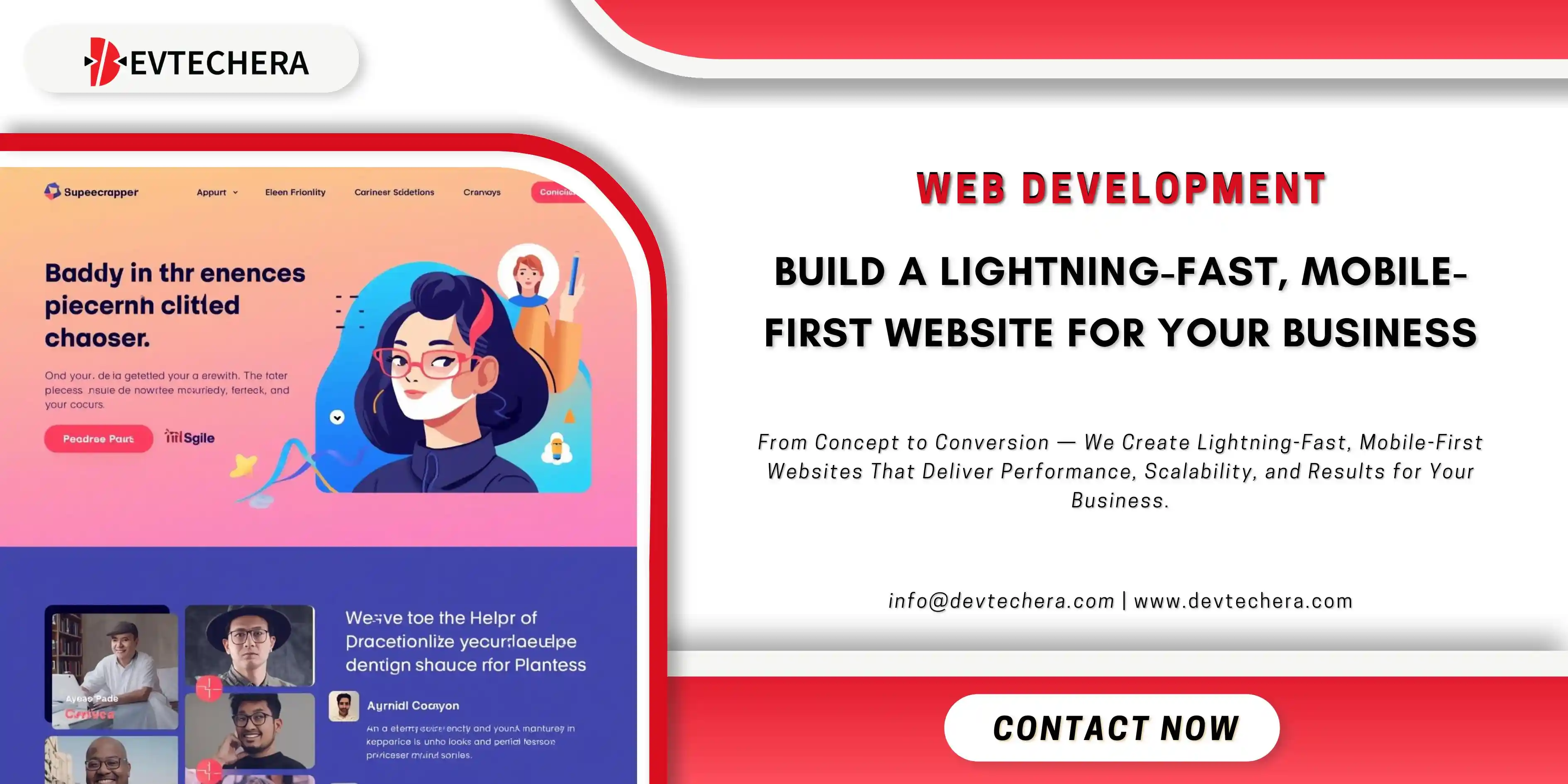How to Optimize Site Loading Speed & Performance in 2025?

12-07-2025
How to Optimize Site Loading Speed & Performance in 2025?
Optimize site loading speed & performance in 2025 is must. In 2025, fast websites win — with better user experience, higher search rankings, and stronger conversions. To stay ahead, use fast hosting, a global CDN, and modern image formats like WebP. Minify your code, enable compression (Gzip/Brotli), and cache everything smartly. Limit third-party scripts, load assets efficiently, and monitor performance with tools like Lighthouse. For an extra edge, try AI-based preloading and turn your site into a PWA. Speed isn’t optional — it’s your competitive advantage.
1. Choose Fast, Scalable Hosting + Use a Global CDN
Prioritize SSD/NVMe storage, HTTP/2 or HTTP/3, and low Time to First Byte (TTFB)
Use CDNs (Cloudflare, AWS CloudFront, Akamai) to serve assets geographically close to users
🧠 Tip: Choose a CDN with full-page caching & DDoS protection for extra performance and security
🔗 Best practices for using CDNs
2. Compress & Optimize Images for Faster Rendering
Convert to modern formats like WebP or AVIF (smaller size, similar quality)
Use tools like TinyPNG, Squoosh, or ShortPixel
Implement
loading="lazy"andfetchpriority="high"for key images
🔗 Full image optimization guide
3. Minify, Bundle, and Prioritize Assets
Tools: UglifyJS, CSSNano, Terser, Autoptimize, Webpack
Inline critical CSS to avoid render-blocking
Bundle JS/CSS; defer or async load non-essential scripts
🔗 How to minify CSS/JS/HTML
4. Enable Gzip or Brotli Compression
Use Brotli (more efficient than Gzip) if browser-supported
Configure via Apache (
mod_deflate) or NGINX (gzip,brotli)
🔗 Enable text compression
5. Set Up Browser & Server-Side Caching
Use
.htaccessornginx.confto cache static assetsEnable FastCGI cache (NGINX), Redis, or Memcached for dynamic content
Consider cache plugins (e.g., WP Rocket, W3 Total Cache for WordPress)
6. Reduce HTTP Requests & Eliminate Render-Blocking Resources
Combine assets, use SVGs or CSS sprites
Load fonts and JS with
async,defer, andpreloadReduce unused CSS/JS with Lighthouse audit
🔗 Preload key requests guide
7. Optimize Server Response Time & Use Latest Protocols
Use HTTP/3 + QUIC for multiplexed, low-latency connections
Keep your stack (PHP, Node, NGINX, Apache) up to date
Optimize database queries and reduce backend processing time
8. Continuously Monitor Performance Metrics
Tools: Google Lighthouse, PageSpeed Insights, WebPageTest, GTmetrix
-
Track Core Web Vitals:
LCP (Largest Contentful Paint)
INP (Interaction to Next Paint)
CLS (Cumulative Layout Shift)
🧠 Use Chrome DevTools → Performance tab for deep analysis
🔗 Measure performance tips
9. Limit Third‑Party Scripts, Fonts & Trackers
Audit and remove unnecessary tracking pixels, ads, and embeds
Use
font-display: swapto reduce FOUTSelf-host Google Fonts when possible
10. Use PWAs & AI-Driven Enhancements
Convert your site into a Progressive Web App (PWA) with service workers
Use AI-based predictive preloading, smart caching, or personalized resource delivery
Example: Load product images before users reach the product page based on scroll behavior
✅ Quick Optimization Checklist
- Fast, scalable hosting & CDN
- Image optimization + lazy loading
- Minified and bundled CSS/JS/HTML
- Gzip/Brotli compression enabled
- Browser & server-level caching
- Reduced HTTP requests
- Async/defer non-critical scripts
- HTTP/2 or HTTP/3 enabled
- Monitor with Lighthouse/PageSpeed
- Removed unnecessary third-party code
- Used web-safe fonts
- (Optional) PWA, AI tools
Conclusion
Performance is no longer optional—it’s the foundation of SEO, UX, and ROI. By combining solid infrastructure, modern formats, smart caching, and continuous monitoring, you’ll ensure your site stays fast in 2025 and beyond.
I’m a performance-focused web developer and SEO specialist based in India, helping businesses achieve fast, Core Web Vitals-compliant websites that rank higher and convert better. From image optimization to AI-powered caching, I turn slow sites into high-performers.
Improve your site speed optimization and Core Web Vitals with expert-led services:
🔗 Best Web Design & Development Company in India
🔗 Top SEO Specialist in India
🔧 Ready to boost your speed? Let’s build something faster.
You may also like
Easy Ways to Rank Your Website on Google
Ranking your website on Google may feel challenging, but it doesn’t have to be. This guide shows easy, effective ways to raise your site's search engine ranking.
Read More